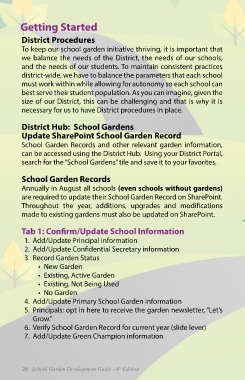Page 26 - School Garden Development Guide - 4th Edition
P. 26
Getting Started
District Procedures
To keep our school garden initiative thriving, it is important that
we balance the needs of the District, the needs of our schools,
and the needs of our students. To maintain consistent practices
district-wide, we have to balance the parameters that each school
must work within while allowing for autonomy so each school can
best serve their student population. As you can imagine, given the
size of our District, this can be challenging and that is why it is
necessary for us to have District procedures in place.
District Hub: School Gardens
Update SharePoint School Garden Record
School Garden Records and other relevant garden information,
can be accessed using the District Hub. Using your District Portal,
search for the “School Gardens” tile and save it to your favorites.
School Garden Records
Annually in August all schools (even schools without gardens)
are required to update their School Garden Record on SharePoint.
Throughout the year, additions, upgrades and modifications
made to existing gardens must also be updated on SharePoint.
Tab 1: Confirm/Update School Information
1. Add/Update Principal information
2. Add/Update Confidential Secretary information
3. Record Garden Status
• New Garden
• Existing, Active Garden
• Existing, Not Being Used
• No Garden
4. Add/Update Primary School Garden information
5. Principals: opt in here to receive the garden newsletter, “Let’s
Grow.”
6. Verify School Garden Record for current year (slide lever)
7. Add/Update Green Champion information
th
26 School Garden Development Guide - 4 Edition