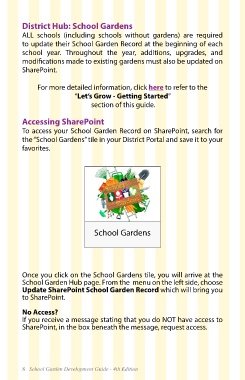Page 8 - School Garden Development Guide - 4th Edition
P. 8
District Hub: School Gardens
ALL schools (including schools without gardens) are required
to update their School Garden Record at the beginning of each
school year. Throughout the year, additions, upgrades, and
modifications made to existing gardens must also be updated on
SharePoint.
For more detailed information, click here to refer to the
“Let’s Grow - Getting Started”
section of this guide.
Accessing SharePoint
To access your School Garden Record on SharePoint, search for
the “School Gardens” tile in your District Portal and save it to your
favorites.
School
Gardens
School Gardens
Once you click on the School Gardens tile, you will arrive at the
School Garden Hub page. From the menu on the left side, choose
Update SharePoint School Garden Record which will bring you
to SharePoint.
No Access?
If you receive a message stating that you do NOT have access to
SharePoint, in the box beneath the message, request access.
8 School Garden Development Guide - 4th Edition