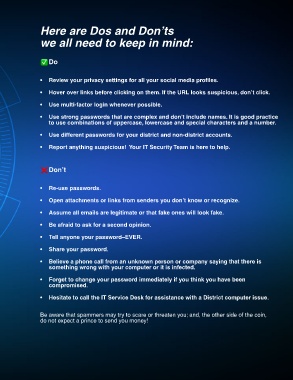Page 15 - TIM_2021
P. 15
Here are Dos and Don’ts
we all need to keep in mind:
✅ Do
• Review your privacy settings for all your social media profiles.
• Hover over links before clicking on them. If the URL looks suspicious, don’t click.
• Use multi-factor login whenever possible.
• Use strong passwords that are complex and don’t include names. It is good practice
to use combinations of uppercase, lowercase and special characters and a number.
• Use different passwords for your district and non-district accounts.
• Report anything suspicious! Your IT Security Team is here to help.
❌ Don’t
• Re-use passwords.
• Open attachments or links from senders you don’t know or recognize.
• Assume all emails are legitimate or that fake ones will look fake.
• Be afraid to ask for a second opinion.
• Tell anyone your password–EVER.
• Share your password.
• Believe a phone call from an unknown person or company saying that there is
something wrong with your computer or it is infected.
• Forget to change your password immediately if you think you have been
compromised.
• Hesitate to call the IT Service Desk for assistance with a District computer issue.
Be aware that spammers may try to scare or threaten you; and, the other side of the coin,
do not expect a prince to send you money!