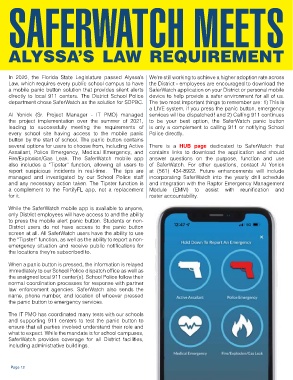Page 12 - time_2022_final
P. 12
SAFERWATCH MEETS
ALYSSA’S LAW REQUIREMENT
In 2020, the Florida State Legislature passed Alyssa’s We’re still working to achieve a higher adoption rate across
Law, which requires every public school campus to have the District - employees are encouraged to download the
a mobile panic button solution that provides silent alerts SaferWatch application on your District or personal mobile
directly to local 911 centers. The District School Police device to help provide a safer environment for all of us.
department chose SaferWatch as the solution for SDPBC. The two most important things to remember are: 1) This is
a LIVE system, if you press the panic button, emergency
Al Yonick (Sr. Project Manager - IT PMO) managed services will be dispatched! and 2) Calling 911 continues
the project implementation over the summer of 2021, to be your best option, the SaferWatch panic button
leading to successfully meeting the requirements of is only a complement to calling 911 or notifying School
every school site having access to the mobile panic Police directly.
button by the start of school. The panic button contains
several options for users to choose from, including Active There is a HUB page dedicated to SaferWatch that
Assailant, Police Emergency, Medical Emergency, and contains links to download the application and should
Fire/Explosion/Gas Leak. The SaferWatch mobile app answer questions on the purpose, function and use
also includes a “Tipster” function, allowing all users to of SaferWatch. For other questions, contact Al Yonick
report suspicious incidents in real-time. The tips are at (561) 434-8922. Future enhancements will include
managed and investigated by our School Police staff incorporating SaferWatch into the yearly drill schedule
and any necessary action taken. The Tipster function is and integration with the Raptor Emergency Management
a complement to the FortifyFL app, not a replacement Module (EMM) to assist with reunification and
for it. roster accountability.
While the SaferWatch mobile app is available to anyone,
only District employees will have access to and the ability
to press the mobile alert panic button. Students or non-
District users do not have access to the panic button
screen at all. All SaferWatch users have the ability to use
the “Tipster” function, as well as the ability to report a non-
emergency situation and receive public notifications for
the locations they’re subscribed to.
When a panic button is pressed, the information is relayed
immediately to our School Police dispatch office as well as
the assigned local 911 center(s). School Police follow their
normal coordination processes for response with partner
law enforcement agencies. SaferWatch also sends the
name, phone number, and location of whoever pressed
the panic button to emergency services.
The IT PMO has coordinated many tests with our schools
and supporting 911 centers to test the panic button to
ensure that all parties involved understand their role and
what to expect. While the mandate is for school campuses,
SaferWatch provides coverage for all District facilities,
including administrative buildings.
Page 12