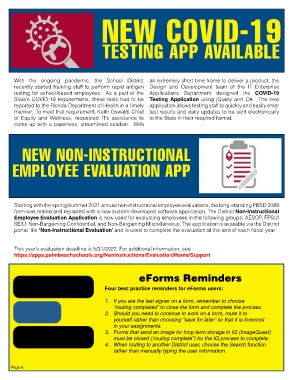Page 8 - time_2022_final
P. 8
NEW COVID-19
TESTING APP AVAILABLE
With the ongoing pandemic, the School District an extremely short time frame to deliver a product, the
recently started training staff to perform rapid antigen Design and Development team of the IT Enterprise
testing for school-based employees. As a part of the Applications Department designed the COVID-19
State’s COVID-19 requirements, these tests had to be Testing Application using jQuery and C#. The new
reported to the Florida Department of Health in a timely application allows testing staff to quickly and easily enter
manner. To meet that requirement, Keith Oswald, Chief test results and daily updates to be sent electronically
of Equity and Wellness, requested IT’s assistance to to the State in their required format.
come up with a paperless, streamlined solution. With
NEW NON-INSTRUCTIONAL
EMPLOYEE EVALUATION APP
Starting with the spring/summer 2021 annual non-instructional employee evaluations, the long-standing PBSD 0088
form was retired and replaced with a new custom-developed software application. The District Non-Instructional
Employee Evaluation Application is now used for evaluating employees in the following groups: AESOP, FPSU/
SEIU, Non-Bargaining Confidential, and Non-Bargaining Miscellaneous. The application is available via the District
portal tile ‘Non-Instructional Evaluation’ and is used to complete the evaluation at the end of each fiscal year.
This year’s evaluation deadline is 5/31/2022. For additional information, see
https://apps.palmbeachschools.org/NonInstructionalEvaluation/Home/Support
eForms Reminders
Four best practice reminders for eForms users:
1. If you are the last signer on a form, remember to choose
“routing completed” to close the form and complete the process.
2. Should you need to continue to work on a form, route it to
yourself rather than choosing “save for later” so that it is foremost
in your assignments.
3. Forms that send an image for long term storage in IQ (ImageQuest)
must be closed (‘routing complete”) for the IQ process to complete.
4. When routing to another District user, choose the Search function
rather than manually typing the user information.
Page 8Page 8