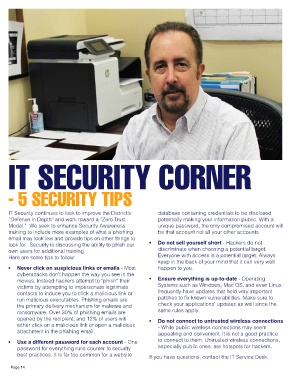Page 14 - TIME Newsletter - 2019
P. 14
IT SECURITY CORNER
- 5 SECURITY TIPS
IT Security continues to look to improve the District’s database containing credentials to be disclosed
“Defense in Depth” and work toward a “Zero Trust potentially making your information public. With a
Model.” We seek to enhance Security Awareness unique password, the only compromised account will
training to include more examples of what a phishing be that account not all your other accounts.
email may look like and provide tips on other things to
look for. Security is discussing the ability to phish our • Do not sell yourself short - Hackers do not
own users for additional training. discriminate when choosing a potential target.
Here are some tips to follow: Everyone with access is a potential target. Always
keep in the back of your mind that it can very well
• Never click on suspicious links or emails - Most happen to you.
cyberattacks don’t happen the way you see in the
movies. Instead hackers attempt to “phish” their • Ensure everything is up-to-date - Operating
victims by attempting to impersonate legitimate Systems such as Windows, Mac OS, and even Linux
contacts to induce you to click a malicious link or frequently have updates that hold very important
run malicious executables. Phishing emails are patches to fix known vulnerabilities. Make sure to
the primary delivery mechanism for malware and check your applications’ updates as well since the
ransomware. Over 30% of phishing emails are same rules apply.
opened by the recipient, and 12% of users will • Do not connect to untrusted wireless connections
either click on a malicious link or open a malicious - While public wireless connections may seem
attachment in the phishing email. appealing and convenient, it is not a good practice
• Use a different password for each account - One to connect to them. Untrusted wireless connections,
password for everything runs counter to security especially public ones, are hotspots for hackers.
best practices. It is far too common for a website If you have questions, contact the IT Service Desk.
Page 14