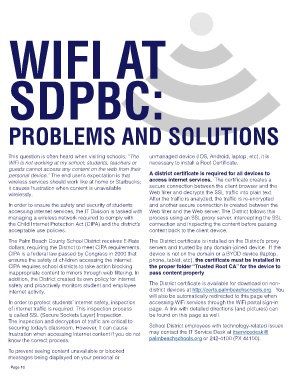Page 10 - TIME Newsletter - 2019
P. 10
WIFI AT
SDPBC:
PROBLEMS AND SOLUTIONS
This question is often heard when visiting schools, “The unmanaged device (IOS, Android, laptop, etc), it is
WiFi is not working at my school; students, teachers or necessary to install a Root Certificate.
guests cannot access any content on the web from their
personal device.” The end user’s expectation is that A district certificate is required for all devices to
wireless services should work like at home or Starbucks; access internet services. The certificate creates a
it causes frustration when content is unavailable secure connection between the client browser and the
wirelessly. Web filter and decrypts the SSL traffic into plain text.
After the traffic is analyzed, the traffic is re-encrypted
In order to ensure the safety and security of students and another secure connection is created between the
accessing internet services, the IT Division is tasked with Web filter and the Web server. The District follows this
managing a wireless network required to comply with process using an SSL proxy server, intercepting the SSL
the Child Internet Protection Act (CIPA) and the district’s connection and inspecting the content before passing
acceptable use policies. content back to the client device.
The Palm Beach County School District receives E-Rate The District certificate is installed on the District’s proxy
dollars, requiring the District to meet CIPA requirements. servers and trusted by any domain-joined device. If the
CIPA is a federal law passed by Congress in 2000 that device is not on the domain or a BYOD device (laptop,
ensures the safety of children accessing the internet. phone, tablet, etc), the certificate must be installed in
CIPA requires school districts to take action blocking the proper folder “Trusted Root CA” for the device to
inappropriate content to minors through web filtering. In pass content properly.
addition, the District created its own policy for internet
safety and proactively monitors student and employee The District certificate is available for download on non-
internet activity. district devices at http://certs.palmbeachschools.org. You
will also be automatically redirected to this page when
In order to protect students’ internet safety, inspection accessing WiFi services through the WiFi portal sign-in
of internet traffic is required. This inspection process page. A link with detailed directions (and pictures) can
is called SSL (Secure Sockets Layer) Inspection. be found on this page as well.
The inspection and decryption of traffic are critical to
securing today’s classroom. However, it can cause School District employees with technology-related issues
frustration when accessing internet content if you do not may contact the IT Service Desk at itservicedesk@
know the correct process. palmbeachschools.org or 242-4100 (PX 44100).
To prevent seeing content unavailable or blocked
messages being displayed on your personal or
Page 10